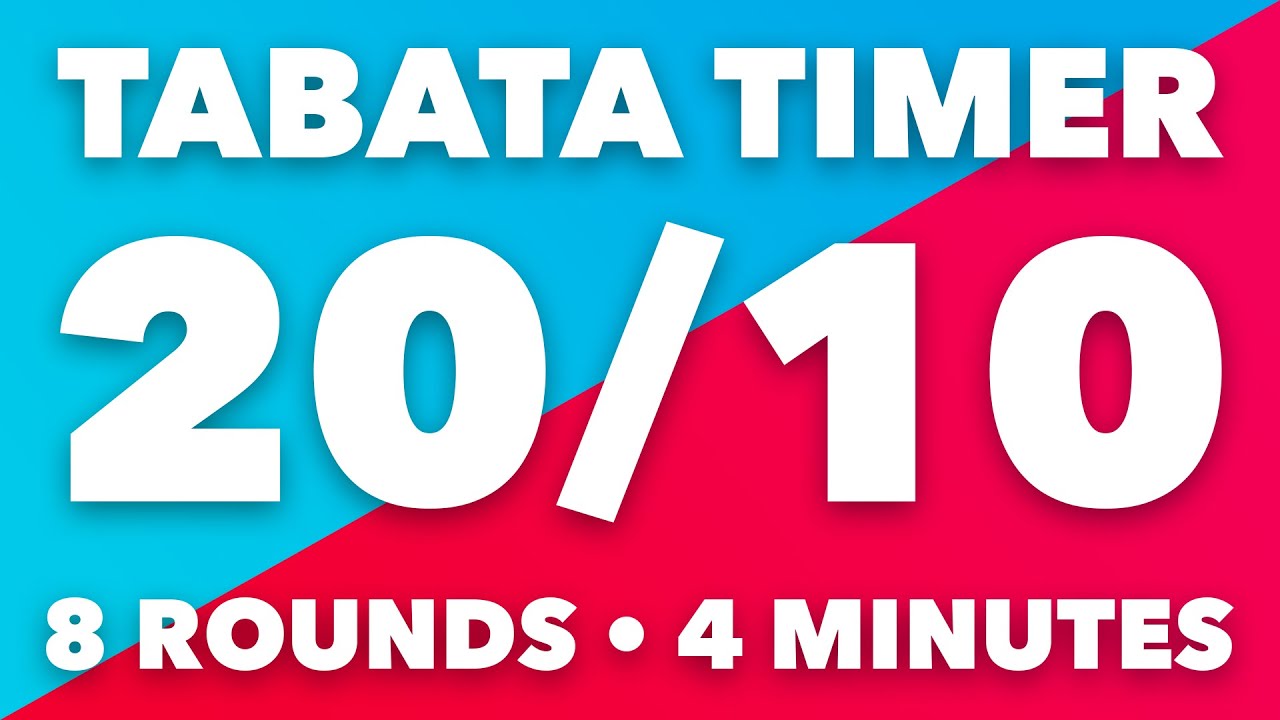Mix Project
Don't have Seconds Interval Timer yet?
Attempting to install timers in Seconds for iOS should be done through Safari. This is done by tapping the action icon (up arrow out of a box). Other apps may not recognise the file.
Please note: Timers that have not been viewed in the last 6 months will be periodically deleted.